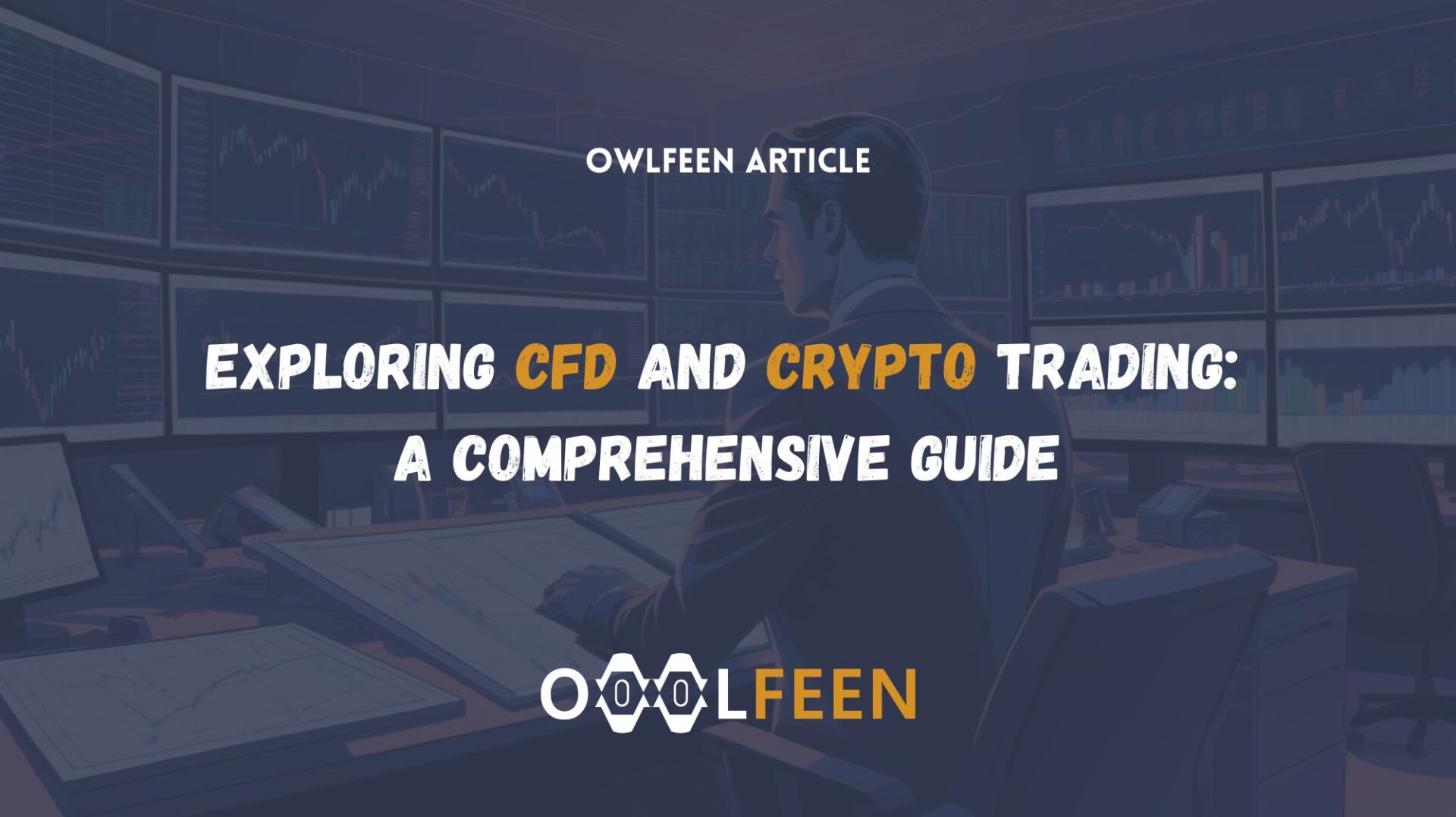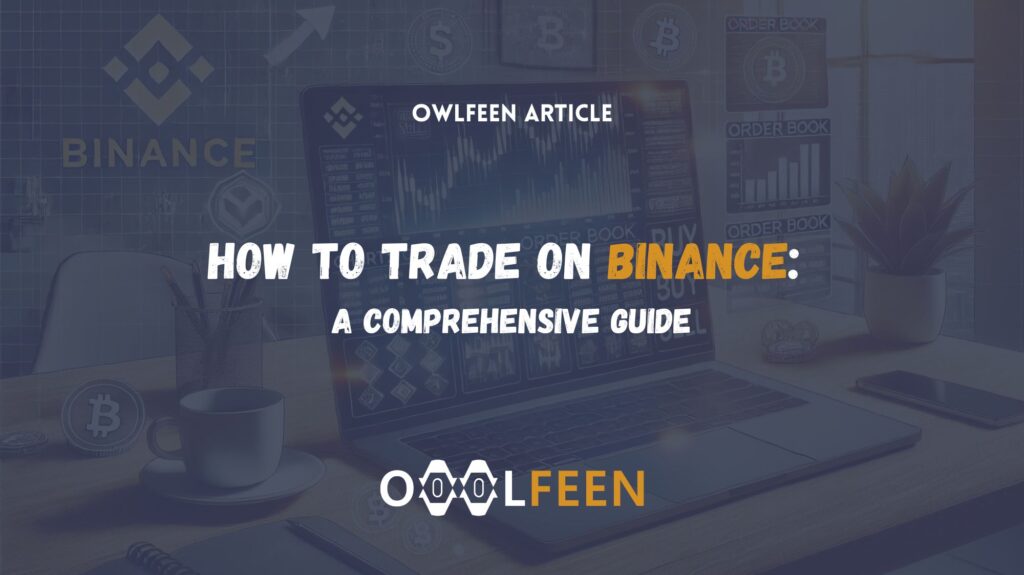
Once you’ve created your Binance account and secured it, the next step is to start trading. Binance offers a wide range of trading options and tools to help you navigate the cryptocurrency market effectively. This guide will walk you through the different types of trades, how to execute them, and the features available to enhance your trading experience on Binance.
Understanding Binance Trading Interfaces
Binance offers two primary trading interfaces: Classic and Advanced. Each interface is designed to cater to different levels of trading experience.
- Classic Interface:
- Ideal for beginners and those looking for a simple, straightforward trading experience.
- Provides essential trading information without overwhelming the user.
- Displays basic charts, order books, and recent trade history.
- Advanced Interface:
- Tailored for experienced traders who require detailed market data and advanced charting tools.
- Offers comprehensive charts with various technical indicators.
- Provides a detailed order book and market depth.
Types of Orders on Binance
Binance supports several types of orders to suit different trading strategies and market conditions:
- Market Orders:
- Execute immediately at the current market price.
- Ideal for quick trades when you want to buy or sell instantly.
- Limit Orders:
- Allow you to set a specific price at which you want to buy or sell.
- The order is executed only when the market reaches your set price.
- Useful for buying low and selling high.
- Stop-Limit Orders:
- Combine a stop price and a limit price.
- When the stop price is reached, a limit order is placed.
- Helps in minimizing losses or securing profits.
- OCO (One Cancels the Other) Orders:
- Allows you to place two orders simultaneously.
- If one order is executed, the other is automatically canceled.
- Useful for setting a stop-loss and a take-profit order simultaneously.
How to Execute a Trade on Binance
Step 1: Log In
Log in to your Binance account using your email and password.
Step 2: Navigate to the Trading Interface
- Hover over the “Trade” option in the top menu.
- Select either “Classic” or “Advanced” based on your preference.
Step 3: Choose a Trading Pair
- Use the search bar on the right side of the screen to find the trading pair you want (e.g., BTC/USDT).
- Click on the pair to load its trading interface.
Step 4: Place Your Order
- Market Order:
- Select “Market” from the order options.
- Enter the amount of cryptocurrency you wish to buy or sell.
- Click “Buy” or “Sell” to execute the order.
- Limit Order:
- Select “Limit” from the order options.
- Enter the price at which you want to buy or sell.
- Enter the amount of cryptocurrency you wish to trade.
- Click “Buy” or “Sell” to place the order.
- Stop-Limit Order:
- Select “Stop-Limit” from the order options.
- Enter the stop price and the limit price.
- Enter the amount of cryptocurrency you wish to trade.
- Click “Buy” or “Sell” to place the order.
- OCO Order:
- Select “OCO” from the order options.
- Enter the price for the limit order and the stop and limit prices for the stop-limit order.
- Enter the amount of cryptocurrency you wish to trade.
- Click “Buy” or “Sell” to place the order.
Monitoring and Managing Your Trades
Open Orders
- To view your open orders, navigate to the “Open Orders” tab at the bottom of the trading interface.
- Here, you can see all your active orders and their details.
Order History
- To view your past orders, navigate to the “Order History” tab.
- This tab shows all your completed and canceled orders.
Trade History
- To see the trades you’ve executed, navigate to the “Trade History” tab.
- This tab provides detailed information about each trade.
Using Binance’s Advanced Trading Features
Margin Trading
- Binance allows users to trade with borrowed funds, increasing their buying power.
- To access margin trading, navigate to the “Margin” tab in the trading interface.
- Be aware of the risks, as margin trading can amplify both gains and losses.
Futures Trading
- Binance Futures allows users to trade cryptocurrency contracts with leverage.
- To access futures trading, navigate to the “Futures” tab.
- Choose between USDⓈ-M Futures (USD-margined) or COIN-M Futures (coin-margined).
P2P Trading
- Binance’s P2P (peer-to-peer) platform allows users to trade directly with each other.
- To access P2P trading, navigate to the “P2P” tab in the top menu.
- Here, you can buy and sell cryptocurrencies using various payment methods.
Enhancing Your Trading with Binance Tools
Technical Analysis Tools
- Binance offers various technical analysis tools to help traders make informed decisions.
- Use indicators such as Moving Averages, Bollinger Bands, RSI, MACD, and more.
Binance Earn
- Binance Earn provides opportunities to earn passive income through staking, lending, and more.
- Navigate to the “Finance” tab and explore different ways to grow your crypto assets.
Security Features
- Regularly review and update your security settings.
- Enable features like withdrawal whitelist and anti-phishing code.
Conclusion
Trading on Binance opens a world of possibilities in the cryptocurrency market. With a comprehensive set of tools and features, Binance caters to traders of all experience levels. By understanding how to use its various interfaces and order types, you can make informed trading decisions and optimize your strategies. Whether you’re looking to make quick trades or delve into advanced trading options, Binance provides the platform to achieve your trading goals.
Ready to start trading? Create your Binance account now and explore the diverse opportunities in the cryptocurrency market with Binance!