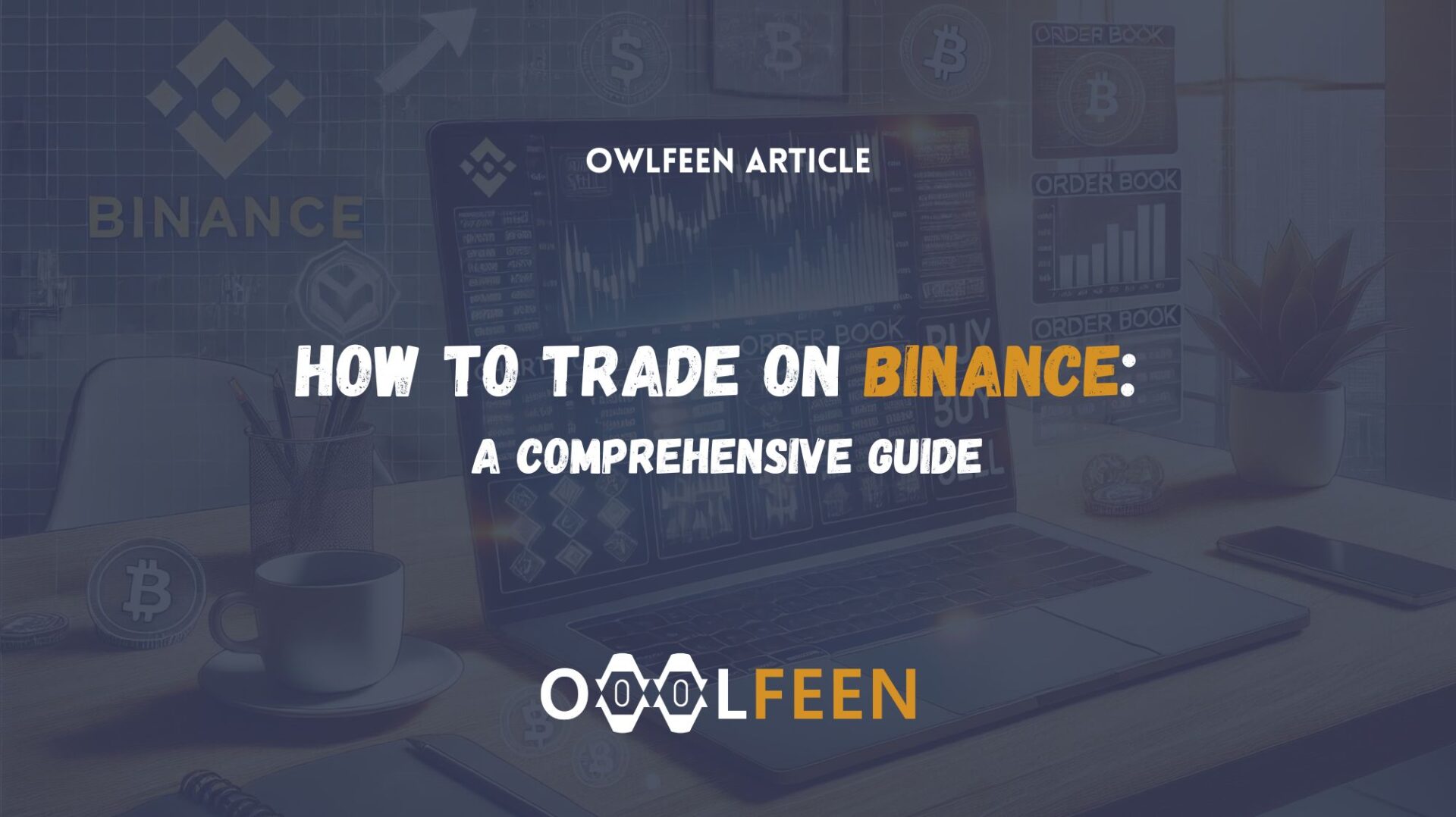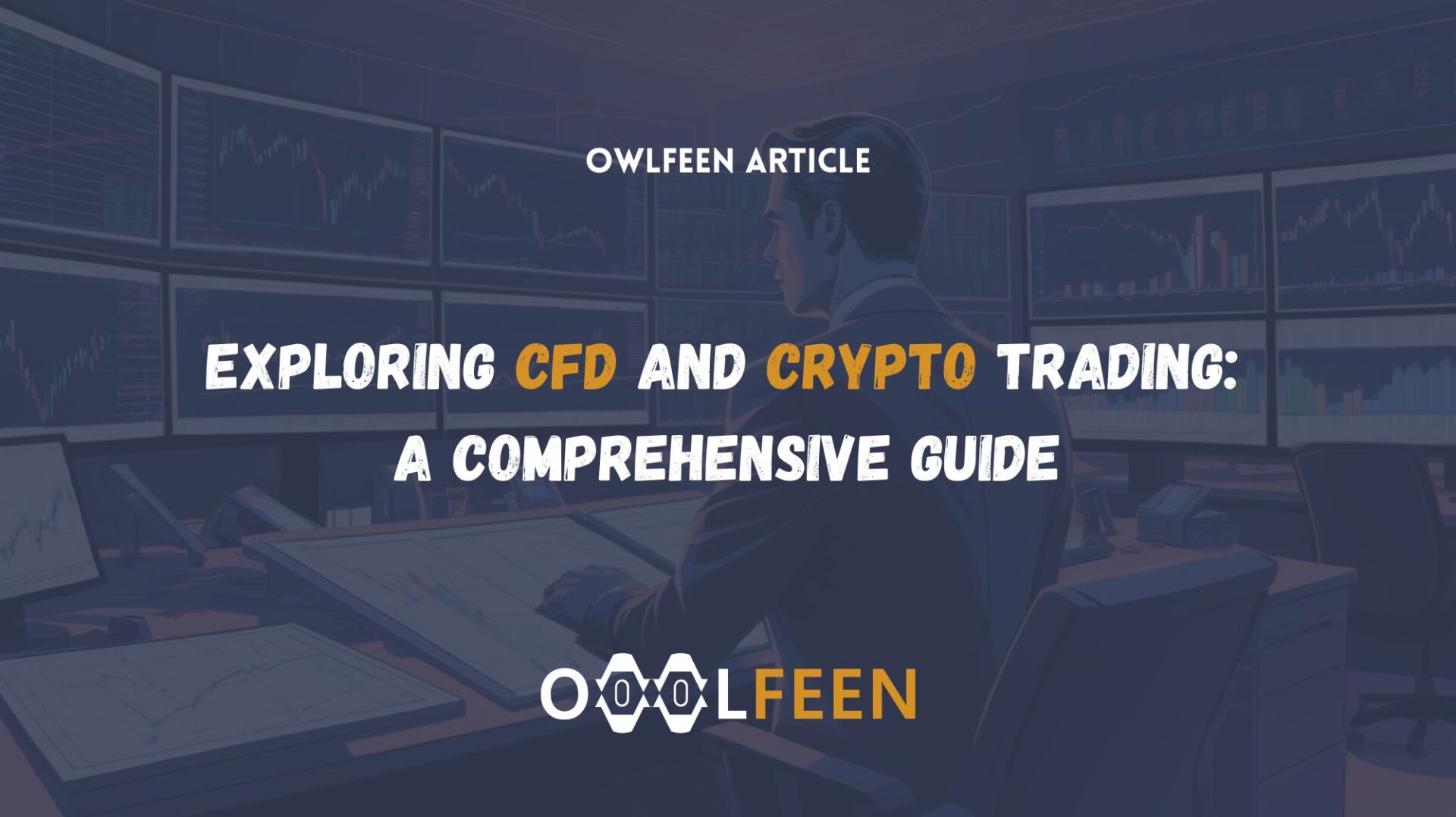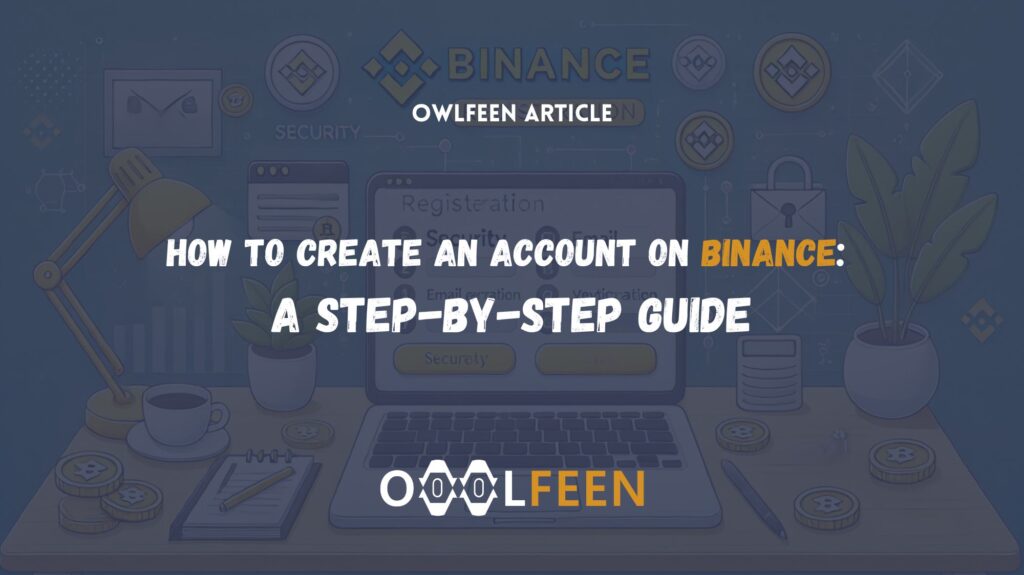
Creating an account on Binance is the first step to unlocking a world of cryptocurrency trading opportunities. This guide will walk you through the process, from registration to securing your account, ensuring you can start trading with confidence.
Step 1: Registering on Binance
- Visit the Binance Website: Go to the Binance website using your preferred web browser.
- Click on Register: On the Binance homepage, locate the “Register” button at the top right corner and click on it.
- Enter Your Details: You will be redirected to the registration page. Here, you need to enter your email address and create a strong password. Make sure to use an email address you check regularly and a password that combines upper and lower case letters, numbers, and special characters for added security.
- Referral Code (Optional): If you have a referral code, you can enter it during registration to receive potential benefits.
- Agree to Terms: Check the box to agree to Binance’s Terms of Use and Privacy Policy, then click on “Create Account.”
- Complete the CAPTCHA: Binance will prompt you to complete a CAPTCHA to verify that you are not a bot.
- Email Verification: Binance will send a verification email to the address you provided. Check your inbox (and spam folder if necessary) for an email from Binance. Click on the verification link within the email to complete your registration.
Step 2: Securing Your Account with Two-Factor Authentication (2FA)
- Log In: After verifying your email, log in to your new Binance account using the email and password you registered with.
- Set Up 2FA: Upon your first login, Binance will prompt you to set up two-factor authentication (2FA). This is a critical step in securing your account.
- Choose Your 2FA Method: Binance offers two 2FA options: Google Authenticator or SMS Authentication. Google Authenticator is recommended for its security and reliability.
- Google Authenticator:
- Download the Google Authenticator app from the App Store or Google Play Store.
- Open the app and scan the QR code provided by Binance.
- Enter the 6-digit code generated by the app to complete the setup.
- SMS Authentication:
- Enter your phone number and click “Send SMS.”
- Enter the 6-digit code sent to your phone to complete the setup.
- Google Authenticator:
Step 3: Funding Your Binance Account
- Navigate to Wallet: Once logged in, hover over the “Wallet” option in the top menu and click on “Fiat and Spot” from the dropdown menu.
- Deposit Funds:
- Cryptocurrency Deposit:
- Click on “Deposit” next to the cryptocurrency you wish to deposit.
- Copy the deposit address provided by Binance.
- Go to your external wallet or exchange where your cryptocurrency is stored, and initiate a transfer to the copied Binance address.
- Fiat Deposit:
- Click on “Deposit” next to the fiat currency you wish to deposit.
- Select your preferred payment method (e.g., bank transfer, credit/debit card).
- Follow the on-screen instructions to complete your deposit.
- Cryptocurrency Deposit:
- Wait for Confirmation: Cryptocurrency deposits may take some time to be confirmed on the blockchain. You can check the status of your deposit in the “Transaction History” section.
Step 4: Verifying Your Identity (KYC)
- Access the Verification Page: Hover over your profile icon in the top right corner and select “Identification.”
- Start Verification: Click on “Verify” next to the appropriate verification level (Basic or Advanced) and follow the instructions.
- Upload Required Documents:
- Basic Verification:
- Provide your country of residence and personal information.
- Advanced Verification:
- Upload a government-issued ID (e.g., passport, driver’s license).
- Take a selfie to verify your identity.
- Upload proof of address (e.g., utility bill, bank statement).
- Basic Verification:
- Submit and Wait: After submitting your documents, Binance will review your application. Verification can take a few minutes to a few days, depending on the demand and accuracy of your documents.
Step 5: Exploring Binance Features
- Trading:
- Navigate to the “Trade” section in the top menu to access different trading options (e.g., Spot, Margin, Futures).
- Use the search bar to find trading pairs.
- Execute trades using market, limit, or stop-limit orders.
- Binance Earn:
- Access “Finance” in the top menu and explore various ways to earn passive income with your crypto assets (e.g., staking, liquidity farming).
- Security:
- Regularly review your account security settings.
- Enable withdrawal whitelist to restrict withdrawals to specific addresses.
Conclusion
Creating an account on Binance opens the door to a vast world of cryptocurrency trading and investment opportunities. By following this guide, you can set up your account, secure it, fund it, and start exploring the various features Binance has to offer. Whether you’re a novice trader or an experienced investor, Binance provides a comprehensive platform to help you navigate the dynamic crypto market.
Ready to start trading? Create your Binance account now and dive into the exciting world of cryptocurrencies with confidence!